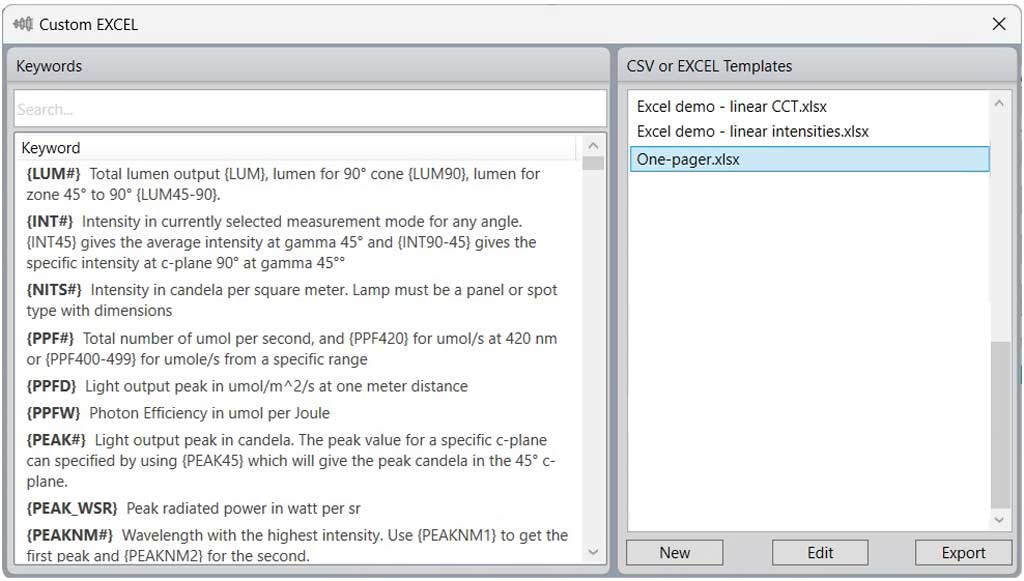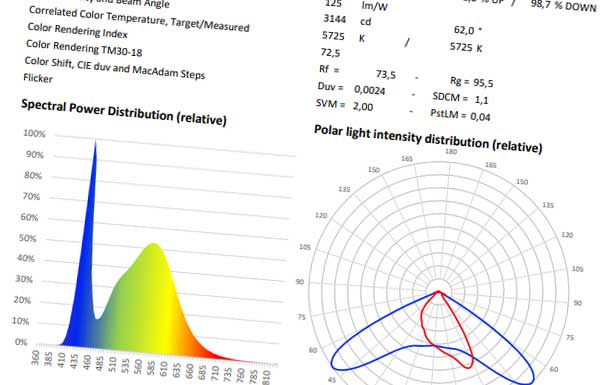Enjoy working with your data directly in Microsoft Excel. Viso Systems has introduced (beta version 6.97) a standard software feature that will allow you to extract measurement data directly to Microsoft Excel. We have had export to CSV for a long time, but Excel is much more convenient and versatile: Add your own graphical presentations, formatting, number of decimals etc. The potential is almost unlimited.
How to make your own data extraction to Excel
- Open an original light measurement in Light Inspector
- Click File -> Export -> Excel-> Custom
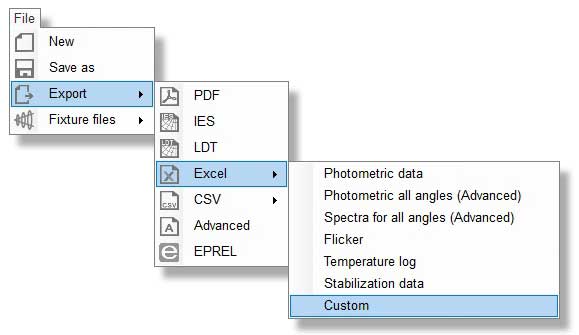
- Click “New” and save your new excel template file to your measurements folder.
- Add some of the keywords listed to left in template generator window. These keywords will be replaced with data when you use your new template.