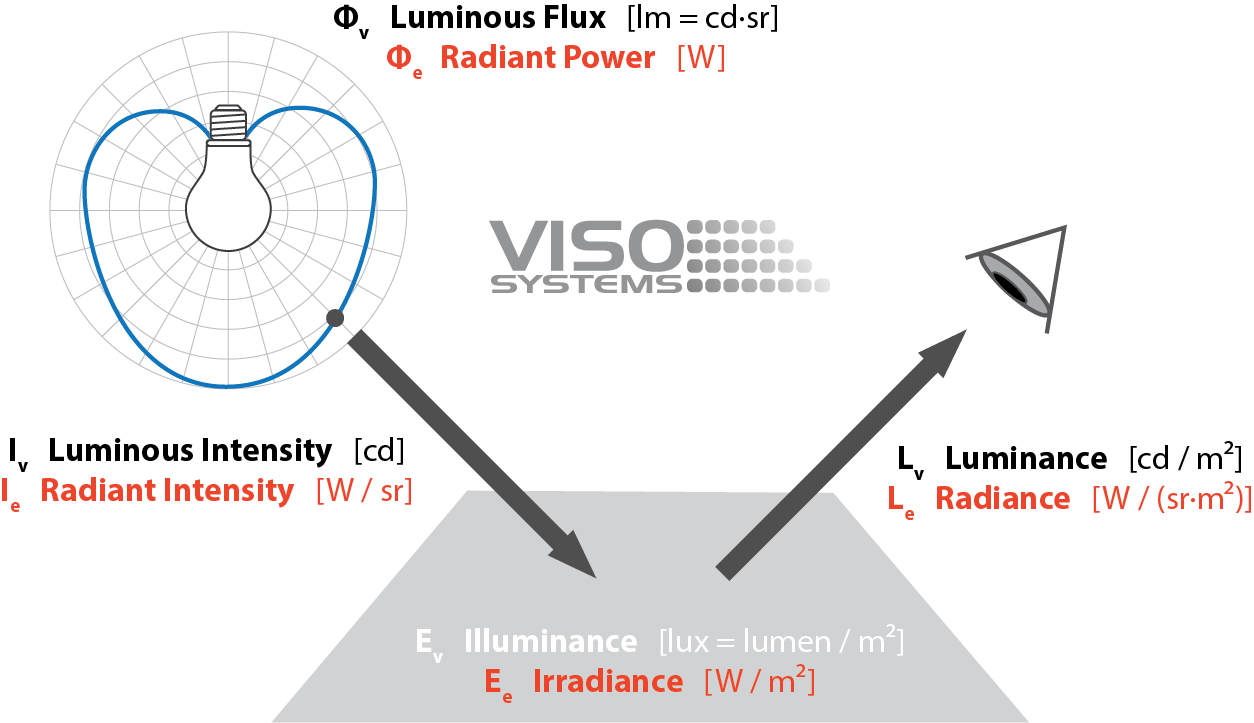Watch our video tutorials to gain an in-depth understanding of measuring principles and practices.
Watching video demonstrations is an easy way to learn how to use your equipment.
MAKING EPREL ZIP FILES FOR DIRECT UPLOAD (2:22)
Make EPREL ZIP files for lighting products with a single click. This Video introduces a solution to generating ZIP files directly from original VISO light measurement files. The solution is part of the free Light Inspector software. ZIP files are ready for upload to the EU EPREL database.
Working with UV light in DIALux Evo (9:17)
Using UV light in germicidal applications is popular. This video introduces a method that allows you to design UV lighting installations with DIALux Evo 9.2.
In this way, you may work with UV lighting in much greater detail and gain insights about how UV light installations in real environments will work. You will only need IES or LDT files containing UV light distributions and the free lighting design software DIALux Evo.
Presenter: Anne Bay, Technical Sales Director
LightSpion Instruction video (8:33)
In this video, you will find the basic steps of doing a measurement of a standard lamp with the Viso LightSpion – portable photometric measurement unit.
Presenter: Anne Bay, Technical Sales Director
Comparing systems (1:26:26)
Webinar of Viso’s light measurement technology for S025 and flicker measurement standards TLA with SVM and PstLM. Also live demonstration of new UV measurement capabilities of UVA, UVB and UVC making it easy to get any values in µw/cm2 for any direction or total radiated energy in Joules.
Presenter: Christian Krause, Director
Flicker and stroboscopic effects (23:29)
This video summarizes the EU Ecodesign regulations on Temporal Light Artifacts as they will come into force 1st September 2021. The old and new flicker metrics are explained, and a practical method to measure TLA’s is demonstrated.
Presenter: Anne Bay, Technical Sales Director
The Light Inspector software (30:49)
This webinar goes in details on how to use the Viso light measurement system with the Light Inspector software. All the features of the software are shown step by step.
Presenter: Christian Krause, Director